Start Date
4-1988 8:00 AM
Description
The goal of the Express project is to provide an efficient software development environment for embedded systems. The approach is to create a new life-cycle paradigm, using rapid prototyping to validate system specifications. The rapid prototype will be made possible by using (1) very high level specification languages that automatically generate code and (2) a user-machine interface that helps both in the layout of the design and in the specification of the input devices and output screens for the embedded system.
All user interactions with Express are integrated through Express's knowledge-based Framework, which will support efficient, interdisciplinary communications. The Framework is designed to support evolutionary prototyping. The high-level view of the embedded system can be created and evolved concurrently with the low-level specifications of processing segments that are understood and known to be required. System engineers will define the high-level view (including allocation of requirements from layer to layer), and specialists will create low-level diagrams and specifications for processing threads in each of their (initially) independent areas. In small steps the two views will be merged into a single architecture diagram. One can "zoom in" on one subsystem and be presented with the fine structure of the subsystem down to the level of executable specifications.
A second subsystem, which is reached through the knowledge-based Framework, is the Graphical Specification Subsystem (GSS) for Displays. It will make human-machine interface engineers more productive when designing operator displays for embedded systems. It will allow them to "build" a display graphically. They can select icons from a menu, position and size each instance of an icon graphically (by mouse action), and specify in a natural way the desired interaction with other portions of the embedded system. Gauges, graphs, and maps are examples of objects represented by icons. The GSS also will be used to specify simulated input devices to the system, such as mice, push buttons, and joysticks.
The Express Project: Automating the Software Development Process
The goal of the Express project is to provide an efficient software development environment for embedded systems. The approach is to create a new life-cycle paradigm, using rapid prototyping to validate system specifications. The rapid prototype will be made possible by using (1) very high level specification languages that automatically generate code and (2) a user-machine interface that helps both in the layout of the design and in the specification of the input devices and output screens for the embedded system.
All user interactions with Express are integrated through Express's knowledge-based Framework, which will support efficient, interdisciplinary communications. The Framework is designed to support evolutionary prototyping. The high-level view of the embedded system can be created and evolved concurrently with the low-level specifications of processing segments that are understood and known to be required. System engineers will define the high-level view (including allocation of requirements from layer to layer), and specialists will create low-level diagrams and specifications for processing threads in each of their (initially) independent areas. In small steps the two views will be merged into a single architecture diagram. One can "zoom in" on one subsystem and be presented with the fine structure of the subsystem down to the level of executable specifications.
A second subsystem, which is reached through the knowledge-based Framework, is the Graphical Specification Subsystem (GSS) for Displays. It will make human-machine interface engineers more productive when designing operator displays for embedded systems. It will allow them to "build" a display graphically. They can select icons from a menu, position and size each instance of an icon graphically (by mouse action), and specify in a natural way the desired interaction with other portions of the embedded system. Gauges, graphs, and maps are examples of objects represented by icons. The GSS also will be used to specify simulated input devices to the system, such as mice, push buttons, and joysticks.



Comments
No other information or file available for this session.