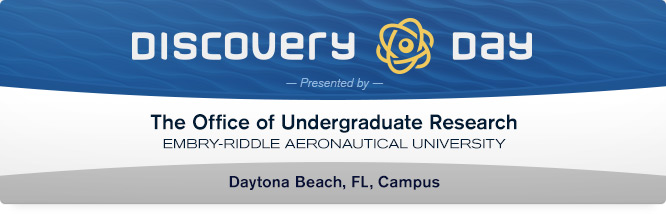Is this project an undergraduate, graduate, or faculty project?
Graduate
Project Type
group
Campus
Daytona Beach
Authors' Class Standing
Erika Mandile, Accelerated Senior Kelly Harris, Graduate Student Jessyca Derby, Graduate Student Emily Rickel, Graduate Student Barbara S. Chaparro, Faculty Member
Lead Presenter's Name
Erika Mandile
Faculty Mentor Name
Barbara Chaparro
Loading...
Abstract
The Microsoft HoloLens 2 is a mixed reality headset that has been described as the workplace of the future (Wright, 2018), that places virtual elements on top of the user’s physical environment. The HoloLens 2 gives users the freedom to check emails, search the web, and use other Microsoft applications while still maintaining awareness of their surroundings. With these features comes the need for text input on the device. Prior research on the HoloLens 1 showed that text input controlled by head movements and air-tap hand gestures was slow, fatiguing, and frustrating for users (Derby, Rarick, & Chaparro, 2019). The HoloLens 2 attempts to improve on these concerns by implementing direct interaction with a virtual keyboard similar to that of a traditional physical keyboard. This similarity is achieved through the incorporation of hand tracking and near interaction, in addition to the tap and hold gestures of the HoloLens 1 (Meijers, 2020). This study will be attempting to evaluate the efficiency, usability, and performance of these improved text input methods on the HoloLens 2, while comparing the results to that of past research done on the HoloLens 1 to validate changes between models.
Derby, J.L, Rarick, C. T, & Chaparro, B.S. (2019). Text input performance with a mixed reality head-mounted display (HDM). Human Factors and Ergonomics Society, 1476-1480. DOI: 10.1177/1071181319631279
Wright, N. (2018, November 27). How Microsoft HoloLens could change the way we work [Blog post]. Retrieved from https://www.nigelfrank.com/blog/how-microsoft-hololens-could-change-the-way-we-work/
Meijers, A. (2020). HoloLens. Immersive Office 365 Bringing Mixed Reality and HoloLens into the Digital Workplace (1st ed. 2020.). Apress. https://doi.org/10.1007/978-1-4842-5845-3
Did this research project receive funding support (Spark, SURF, Research Abroad, Student Internal Grants, Collaborative, Climbing, or Ignite Grants) from the Office of Undergraduate Research?
No
Typing In Mid-Air With Mixed Reality
The Microsoft HoloLens 2 is a mixed reality headset that has been described as the workplace of the future (Wright, 2018), that places virtual elements on top of the user’s physical environment. The HoloLens 2 gives users the freedom to check emails, search the web, and use other Microsoft applications while still maintaining awareness of their surroundings. With these features comes the need for text input on the device. Prior research on the HoloLens 1 showed that text input controlled by head movements and air-tap hand gestures was slow, fatiguing, and frustrating for users (Derby, Rarick, & Chaparro, 2019). The HoloLens 2 attempts to improve on these concerns by implementing direct interaction with a virtual keyboard similar to that of a traditional physical keyboard. This similarity is achieved through the incorporation of hand tracking and near interaction, in addition to the tap and hold gestures of the HoloLens 1 (Meijers, 2020). This study will be attempting to evaluate the efficiency, usability, and performance of these improved text input methods on the HoloLens 2, while comparing the results to that of past research done on the HoloLens 1 to validate changes between models.
Derby, J.L, Rarick, C. T, & Chaparro, B.S. (2019). Text input performance with a mixed reality head-mounted display (HDM). Human Factors and Ergonomics Society, 1476-1480. DOI: 10.1177/1071181319631279
Wright, N. (2018, November 27). How Microsoft HoloLens could change the way we work [Blog post]. Retrieved from https://www.nigelfrank.com/blog/how-microsoft-hololens-could-change-the-way-we-work/
Meijers, A. (2020). HoloLens. Immersive Office 365 Bringing Mixed Reality and HoloLens into the Digital Workplace (1st ed. 2020.). Apress. https://doi.org/10.1007/978-1-4842-5845-3