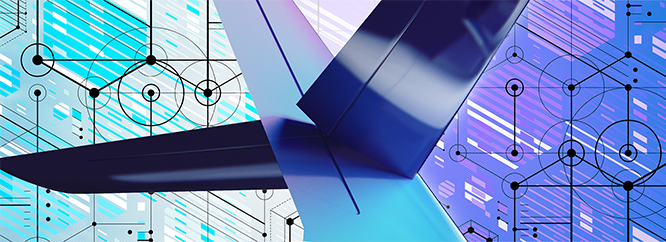
Volume
24
Issue
3
Key words
Air transportation, commercial aviation, Airbus A320, dual-engine failure, checklist, bird strike, emergency landing, power-off, optimum, airspeed, green dot, speed, pilot training
Abstract
The dual-engine failure checklist of the Airbus A320 states that the optimum airspeed at which the aircraft can be flown is the “green dot” speed when an engine restart is considered impossible. This is because the “green dot” speed maximizes the power-off glide range in wings-level flight. However, it is not known whether the “green dot” speed would still be the optimum airspeed if the power-off landing maneuver primarily consists of sharp turns. The objective of this study is to find out the optimum power-off glide speed for the A320 if the emergency landing maneuver primarily requires sharp turns rather than wings-level flight. For this purpose, the study analyzes a total-loss-of-power scenario, in which an A320 undergoes dual-engine failure due to bird strike during the initial climb-out, and attempts a turn-back maneuver to the departure runway. The results show that the optimum power-off glide speed would be the lowest selectable airspeed because it requires the lowest altitude loss to reach the departure runway, enables the most favorable bank angle history, and requires the shortest runway length for landing roll. Therefore, the statement that the “green dot” speed is the optimum power-off glide speed may be a misleading item in the dual-engine failure checklist of the A320 in emergency situations. The findings can be used to revise and improve the existing dual-engine failure checklist of the Airbus A320, which transports over 71.5 million annual passengers on U.S. air carriers (Research and Innovative Technology Administration [RITA], 2014). This study is also the first of its type to analyze the power-off glide performance of a commercial jet.
First Page
33
Last Page
63
Abstract
Scholarly Commons Citation
Avrenli, K. A.,
& Dempsey, B. J.
(2015).
Is “Green Dot” Always the Optimum Engines-Out Glide Speed on the Airbus A320 Aircraft?.
Journal of Aviation/Aerospace Education & Research, 24(3).
DOI: https://doi.org/10.15394/jaaer.2015.1629

